RudderStack lets you send your event data to DCM Floodlight destination via the device mode using the native web SDK. RudderStack uses global site tagging in device mode.
Track
The track call lets you capture user events along with the properties associated with them.
A sample track call is as shown below:
rudderanalytics.track('tshirt', { countingMethod: "transactions", revenue: "2605846", orderId: "2605847"});The countingMethod is a required property that specifies how to count the conversions for a Floodlight activity. The methods to count conversions depend on whether you are creating or editing a counter or sales tag activity. Refer to the FAQ section for more information on counting methods for these tags.
The following table details the integrations object mapping for DCM Floodlight:
| RudderStack property | DCM Floodlight property | Description |
|---|---|---|
COPPA | tag_for_child_directed_treatment | Imposes requirements on the websites/online services operators directed to children under 13 years of age. Reference. |
GDPR | tfua | The EU law on general data protection and privacy. Reference. |
npa | npa | The law catering to users who wish to opt out of remarketing. |
The following table details the mapping between RudderStack and DCM Floodlight's (optional) properties:
| RudderStack property | DCM Floodlight property | Tag |
|---|---|---|
properties.ord | ord | Counter |
properties.sessionId | ord | Counter - per_session |
properties.sessionId | session_id | Counter - per_session |
properties.num | num | Counter - unique |
context.device.adTrackingEnabled | dc_lat | Counter/Sales |
properties.matchId | match_id | Counter/Sales |
properties.orderId | ord | Sales |
properties.orderId | transaction_id | Sales |
properties.revenue | value | Sales |
properties.quantity | quantity | Sales - items_sold |
The following table provides a brief description of the above DCM Floodlight properties:
| DCM Floodlight property | Description |
|---|---|
dc_lat | Indicates if the user has enabled the Limited Ad Tracking option for IDFA/Android Advertising ID. |
ord | Makes the Floodlight tag unique and prevents browser caching. |
quantity | RudderStack adds the quantity of all the products in the products array or refers to the top-level quantity property. |
value | RudderStack sends the revenue parameter to DCM Floodlight. |
matchId | Identifier created by the advertiser to attribute offline conversions. |
num | Controls cache busting manually. |
session_id | Inserts a unique session ID while using counter tags with a per session counting methodology. |
transaction_id | Sets a unique identifier for a transaction. |
Custom parameters
You can also send data to DCM Floodlight using the below-mentioned custom fields:
| RudderStack custom field | DCM Floodlight property | Counting method |
|---|---|---|
properties.ord/properties.orderId/properties.sessionId/ | ord | All |
context.device.adTrackingEnabled | dc_lat | All |
COPPA | tag_for_child_directed_treatment | All |
GDPR | tfua | All |
npa | npa | All |
properties.matchId | match_id | All |
properties.num | num | Counter - unique |
Page
The page call lets you record your website's page views with any additional relevant information about the viewed page.
Based on the presence of name and category fields in the page call, RudderStack transforms the event in the following format:
name field | category field | Transformed event |
|---|---|---|
| ❌ | ❌ | Viewed Page |
| ✅ | ❌ | Viewed PAGE NAME Page |
| ✅ | ✅ | Viewed CATEGORY NAME PAGE NAME Page |
A sample page call is as shown below:
rudderanalytics.page('landing', { countingMethod: "standard"});FAQ
What are the counting methods for sales and counter tag?
For the Sales tag, the counting methods are as shown:
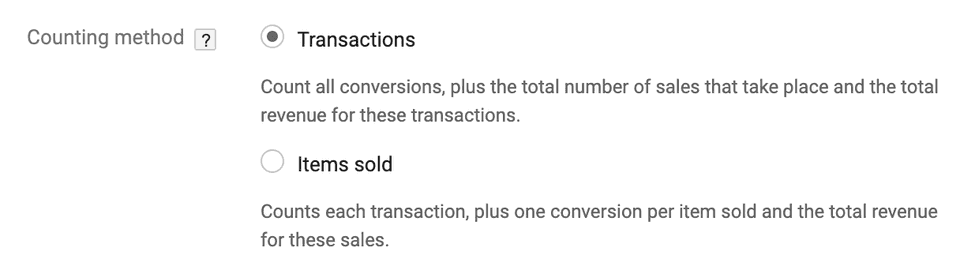
For the Counter tag, the counting methods are shown below:
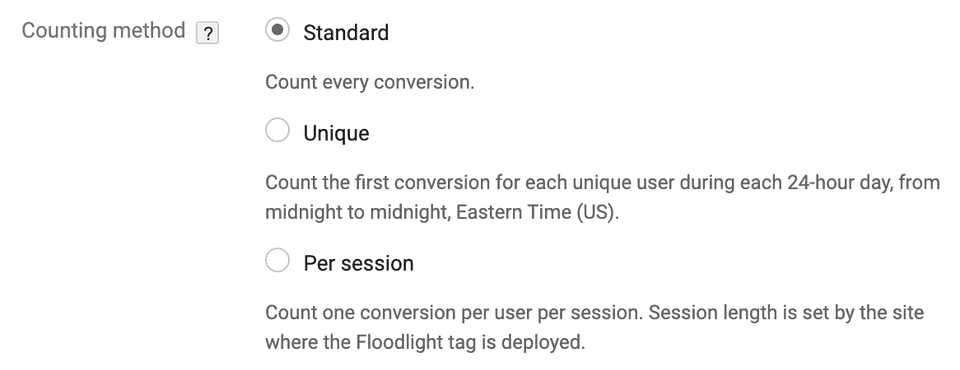
Contact us
For queries on any of the sections covered in this guide, you can, contact us or start a conversation in our Slack community.