Across a user's product journey, multiple identifiers get associated with them. These include their email ID, phone number, device IDs, anonymous ID, account usernames, etc. Identity resolution is the process of matching these different identifiers across multiple devices and digital touchpoints to build a cohesive and omnichannel customer profile. A unified customer view enables businesses to deliver relevant messaging and enhance the user's customer journey.
This guide walks you through RudderStack's identity resolution feature in detail.

How identity resolution works
Identity resolution involves the usage of an identity graph - a database that houses and brings together all the different user identifiers throughout their journey into a single customer view. The identity graph collects and continually updates the customer profile with multiple identifiers mentioned above, like email, phone number, device IDs, etc.
The following three steps summarize the identity resolution process:
- Collect the user identifiers across various touchpoints (device IDs, email addresses, cookies, etc.)
- Connect these identifiers to an identity graph to build a unified user profile.
- Activate this profile by connecting it to various analytics, marketing, CRM tools as per the business requirement.
Identity resolution in RudderStack
In modern businesses, the identity graph used for cross-device identity stitching can be quite large, sometimes consisting of hundreds of millions of nodes. As you gather more data, this number increases rapidly. In such a scenario, storing the identity graph in your data warehouse makes a lot of sense from a storage and scalability perspective.
With RudderStack, you can build an identity graph on top of your enriched warehouse data and store it in your warehouse as a table. RudderStack associates a unique virtual ID (RUDDER_ID)with all the mapped user identifiers and updates it continuously as new data comes into your warehouse.
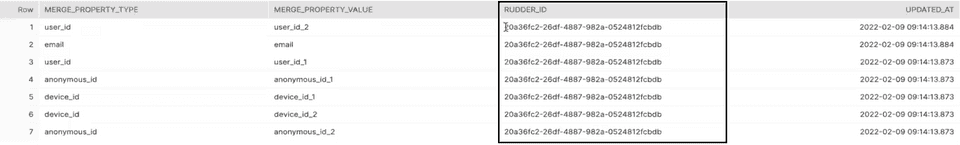
Use case
This use case gives a quick walkthrough of a user's product journey on an e-commerce app integrated with RudderStack. You will see how RudderStack can be used to track and merge different user identifiers to build a unified customer profile.
- The user anonymously searches for a particular product on their mobile app - in this case, an iPhone. Here, RudderStack identifies the user with
anonymous_id_1and the device withdevice_id_1. - After browsing through the app, the user adds a product to their cart and logs in using their email. Here, RudderStack generates an
identifyevent and associatesanonymous_id_1with the user's email IDemail(user's unique identifier). Note that RudderStack also generates atrackcall with the details around the browsing activity and updates to the cart. - For some reason, the user does not proceed with the purchase and drops off.
- Later, the same user uses a laptop and browses through the e-commerce website anonymously. Again, RudderStack generates an
anonymous_id_2corresponding to the user and a device IDdevice_id_2. - The user then logs in with their email and password. RudderStack then generates an
identifycall associating the sameemailwithanonymous_id_2. The user then proceeds to complete the purchase. Atrackcall is then generated with the details around the purchase.
The above workflow is visually represented in the following image:
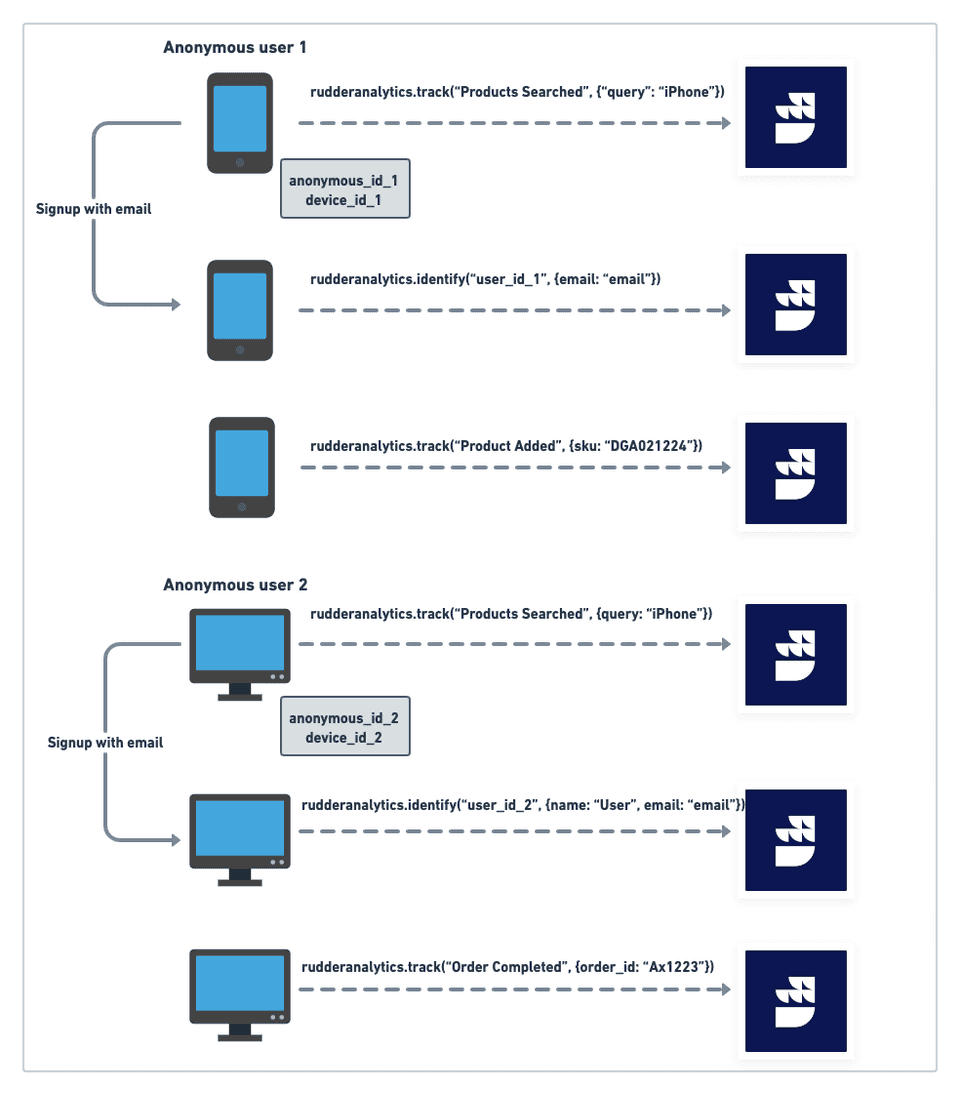
RudderStack then applies the identity merges on all the events and generates a RUDDER_IDENTITY_MAPPINGS table that includes all the identity mappings associated with the user. It also assigns a unique RUDDER_ID for all the merged identities.
Merging identifiers with RudderStack
RudderStack has a merge API that you can use to send and merge different user identities and associate them to a single customer profile. You can also leverage RudderStack's Transformations feature to merge different identifiers before sending the data to the warehouse.
merge API for them or merge them via transformations:merge API or via user transformations.Using the merge API
As mentioned above, RudderStack provides a merge API to connect and merge different user identifiers in the warehouse.
The merge event structure is as shown:
{ "type": "merge", "mergeProperties": [ { "type": "merge_property_type_1", "value": "merge_property_value_1" }, { "type": "merge_property_type_2", "value": "merge_property_value_2" } ]}Here, "type": "merge_property_type_*" corresponds to a unique user identifier like email address, phone number, device ID, anonymous ID, etc. that can be merged and connected to a given user profile.
User transformations
Alternatively, you can use RuddderStack Transformations to merge user identifiers in your event data before sending it to the warehouse destination.
A sample transformation is as shown:
function transform(events) { const mergeEvents = []; events.forEach((ev) => { if (ev.type === "track" && ev.event === "<EVENT_NAME>") { let mergeEvent = { type: "merge", //mergeProperties expects an array of two objects with each mergeProperty type and value mergeProperties: [{ type: "email", value: "email" }, { type: "deviceID", value: "device-id-1" } ] } mergeEvents.push(mergeEvent) } }) return events.concat(mergeEvents)}What happens in the warehouse after merging the identifiers?
Once you call the merge API or leverage the user transformations to merge the user identifiers, RudderStack creates the following two tables in your warehouse:
| Table | Description |
|---|---|
RUDDER_IDENTITY_MAPPINGS | Contains the nodes (user properties and their values) associated with a given identity graph (customer profile). Each node has a RUDDER_ID associated with it. |
RUDDER_IDENTITY_MERGE_RULES | Contains all the edges that connect two different identifiers (nodes). |
In the context of the above use case, the RUDDER_IDENTITY_MAPPINGS table highlighting the different identifiers associated with the user is as shown:
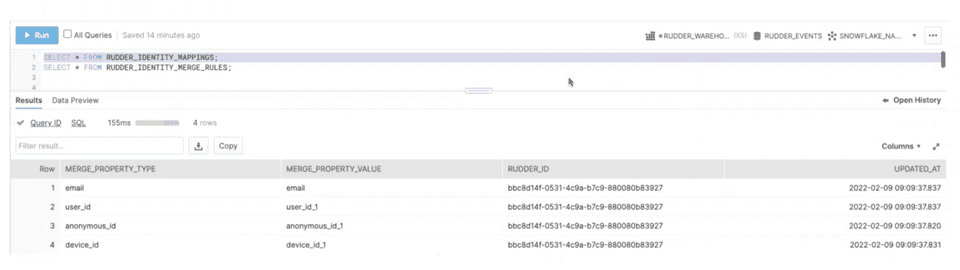
The RUDDER_IDENTITY_MERGE_RULES table that connects different user identifiers is shown below:
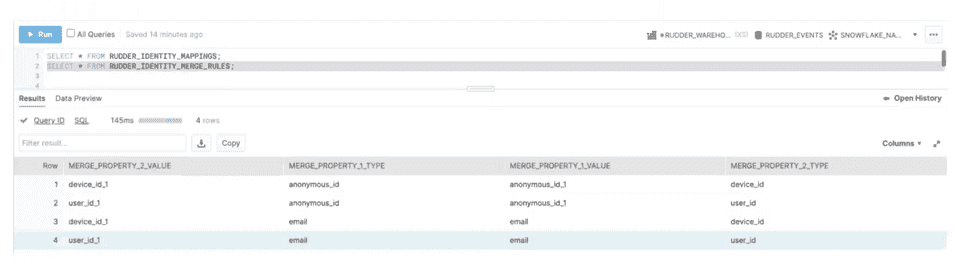
Enriching the identity graph
As the user logs in using more devices, different identifiers are associated with them. RudderStack easily tracks and merges them into the same virtual ID (RUDDER_ID) in the warehouse.
This allows you to enrich the user profile with more information across various digital touchpoints without worrying about the size or the scale. You can use this information to deliver personalized product and user experiences.
FAQ
Does RudderStack auto-merge any user identifiers?
Yes, RudderStack auto-merges the following user identifiers by default so you don't need to call themerge API or leverage user transformations to merge them:
userIdandpreviousIdfor thealiascallsuserIdandanonymousIdfor thetrack,group, andscreencalls.
For merging other user identifiers like device ID, phone number, email ID, etc. RudderStack provides a merge API. Alternatively, you can use the Transformations feature to merge these identifiers.
Contact us
For queries on any of the sections covered in this guide, you can contact us or start a conversation on our Slack channel.