Docker
Step by step guide on setting up RudderStack on Docker.
This guide lists the steps required to set up the RudderStack server (backend) in your Docker environment.
The Docker etup is the easiest and the fastest way to get up and running with RudderStack.
RudderStack-hosted control plane
If you're using a RudderStack-hosted control plane, follow these steps to set up the data plane in your Docker environment:
- Log into your RudderStack Open Source dashboard.
- Copy your workspace token from Settings > Company, as shown:
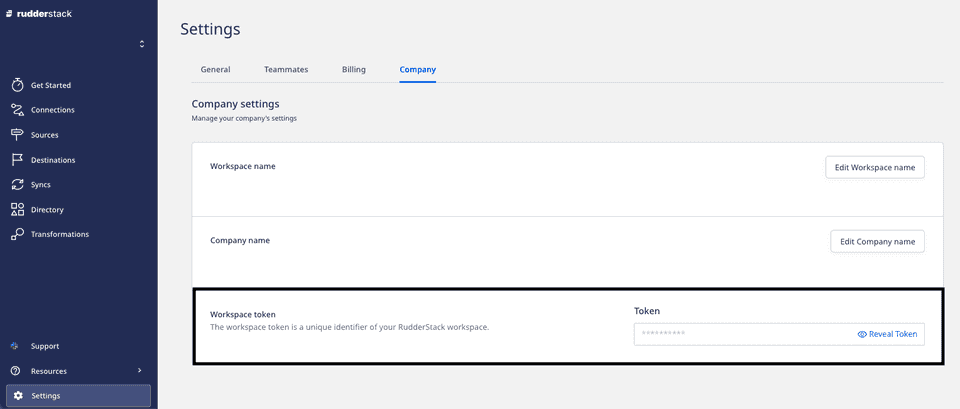
- Download the
rudder-docker.ymldocker-compose file. - Replace
<your_workspace_token>in this file with the workspace token copied above. - Then, open your terminal, navigate to the directory where you want to install RudderStack, and run the following command:
docker-compose -f rudder-docker.yml upSelf-hosted control plane
If you have self-hosted the control plane using the open-source Control Plane Lite utility, follow Docker instructions to set up the data plane.
Sending test events
Once you have successfully performed the steps above, follow the Sending Test Events guide to verify the installation.
Contact us
If you come across any issues while setting up RudderStack on Docker, you can contact us or start a conversation in our Slack community.